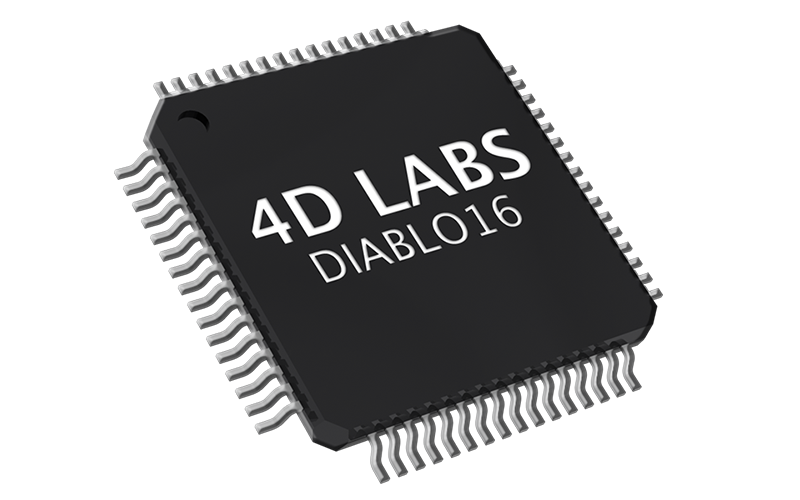DIABLO16 Processor
The DIABLO16 Processor is the latest addition to the 4D Systems processor range, providing more power, more FLASH, more RAM and more features than the PICASO Processor.
The DIABLO16 Processor is a custom embedded 4DGL graphics controller designed to interface with many popular OLED and LCD display panels. With its powerful graphics, text, image, and animation abilities built-in, along with numerous more features makes the Diablo16 a single chip solution for a wide variety of LCD and OLED display solutions.
The DIABLO16 belongs to 4D Systems family of processors powered by a highly optimised soft core virtual engine, EVE (Extensible Virtual Engine). EVE is a proprietary, high performance virtual processor with an extensive byte-code instruction set optimised to execute compiled 4DGL programs. 4DGL (4D Graphics Language) was specifically developed from ground up for the EVE engine core. It is a high level language which is easy to learn and simple to understand yet powerful enough to tackle many embedded graphics applications.
The processor offers a comprehensive set of I/O features and can interface to SPI, I2C, serial, digital, and analog devices, and provides a wealth of features such as PWM, Quadrature, PulseOut and Pin Counter functions. Provision is also made for a dedicated PWM audio output that supports audio WAV files and complex sound generation.
Information about the processor
- 6 banks of 32750 bytes of Flash memory for User Application Code and Data
- 32Kb of SRAM purely for the User.
- 16 General Purpose I/O pins for user interfacing, which include 4 configurable Analog Inputs.
- The GPIO is variously configurable for alternative functions such as:
- 3x I2C channels available
- 1x dedicated for SD Card and 3x configurable SPI channels available
- 1x dedicated and 3x configurable TTL Serial comm ports available
- Up to 6 GPIO can be used as Pin Counters
- Up to 6 GPIO for PWM (simple and Servo)
- Up to 10 GPIO for Pulse Output
- Up to 14 GPIO can be configured for Quadrature Encoder Inputs (2 channels)
- FAT16 file services.
- Dedicated SPI interface for SDHC/SD memory card for multimedia storage and data logging purposes (micro-SD with up to 2GB and SDHC memory cards starting from 4GB and above). Cards MUST support SPI.
- 4-Wire Resistive Touch panel interface.
- Audio support for wave files and complex sound generation with a dedicated 16-bit PWM audio output.
- 8 x 16 bit timers with 1 millisecond resolution.
- Low-cost OLED, LCD and TFT display graphics user interface solution.
- Ideal as a standalone embedded graphics processor or interface to any host controller as a graphics co-processor.
- Connect to almost any colour display that supports an 80-Series 16 bit wide CPU interface. All data and control signals are provided.
- RoHS compliant.
- Available in a 64 pin TQFP 10mm x 10mm package.
The DIABLO16 includes the following items:
- DIABLO16 Processor
WORKSHOP4 IDE
Tailored Development for 4D Processors and Modules

Workshop4 IDE is a comprehensive software development environment specifically designed for the 4D family of processors and modules. Whether you are a seasoned developer or just starting out, Workshop4 provides the perfect platform tailored to your development needs. This versatile IDE supports all core development processes, including code writing, compiling, linking, and transferring code to your target device.
Workshop4 IDE let you choose from four distinct environments—Designer, ViSi, ViSi-Genie, and Serial—each catering to different development preferences and project specifics. This flexibility allows developers to select the most suitable environment for their tasks.
Workshop4 IDE is your go-to development companion in the 4D ecosystem, simplifying complex tasks and enhancing productivity through its user-friendly and versatile design. Whether coding manually or designing visually, Workshop4 elevates your development experience to new heights.
Order Now
DIABLO16
SKU:
Price: US$21.95