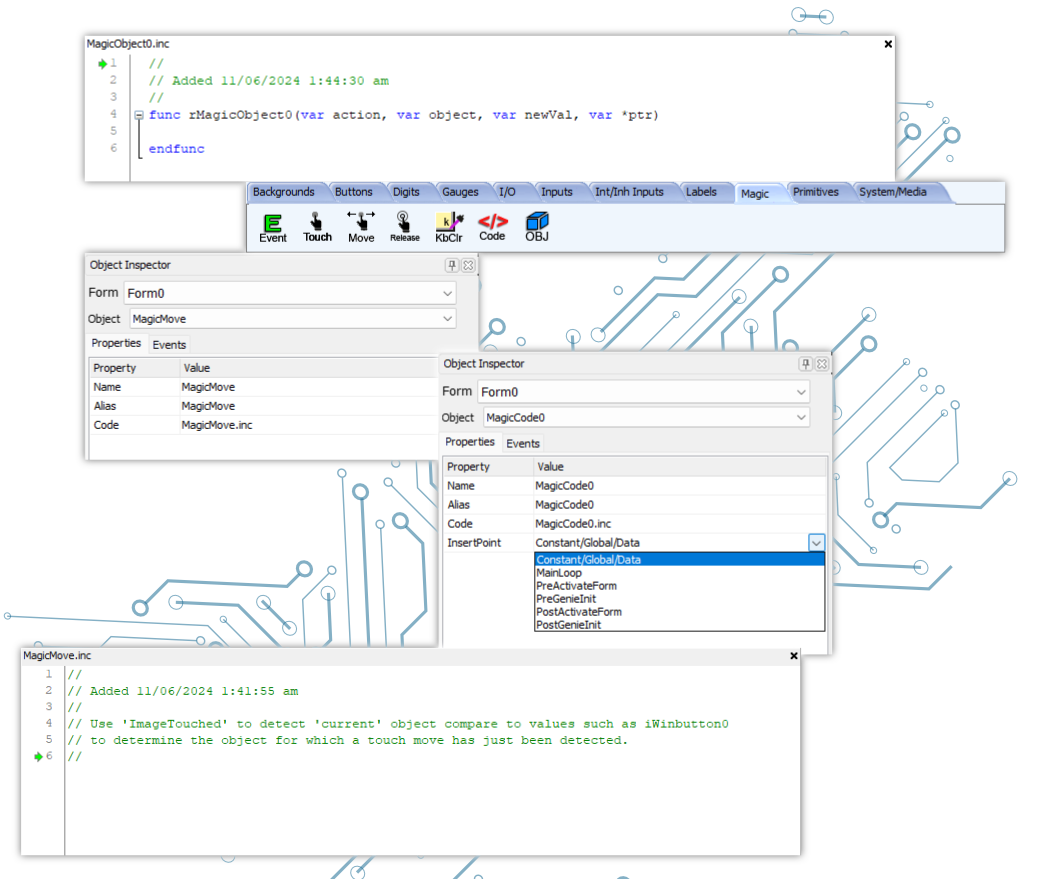A DEVELOPMENT ENVIRONMENT FOR EVERYONE
Workshop4 IDE is a comprehensive software IDE for Microsoft Windows that provides an integrated software development platform for all of the 4D Systems family of processors and modules. It combines Editor, Compiler, Linker, and Downloader and offers four Development Environments for designing modern user interfaces and developing 4DGL applications. It is an all-in-one solution tailored for users of any skill level.

Designer, ViSi, ViSi-Genie, Serial
Choose the Right Environment for Your Needs
Workshop4 is not one-size-fits-all; it provides four distinct development environments. You can choose based on the specifics of your project or your familiarity with the tools, ensuring that there is an environment that’s right for you. In addition, Workshop4 also provides Arduino-compatible environments, enabling you to easily create a project using both a 4D and an Arduino product.
Order Now
Workshop4 IDE PRO
SKU:
Price: US$99.95