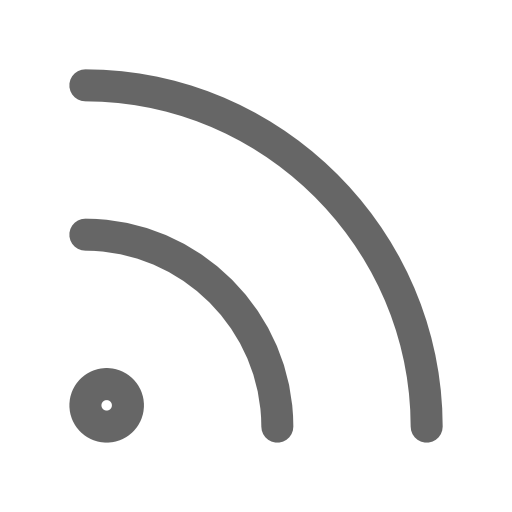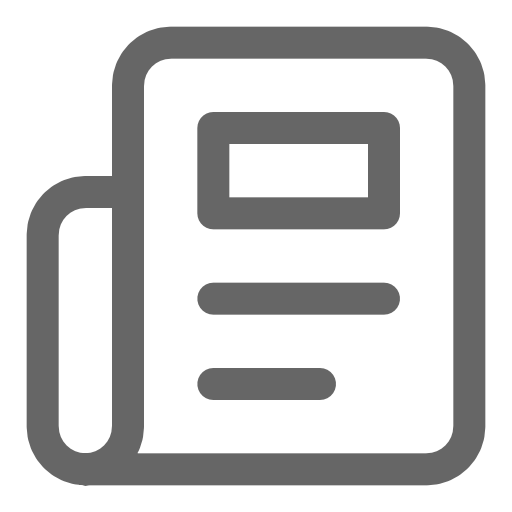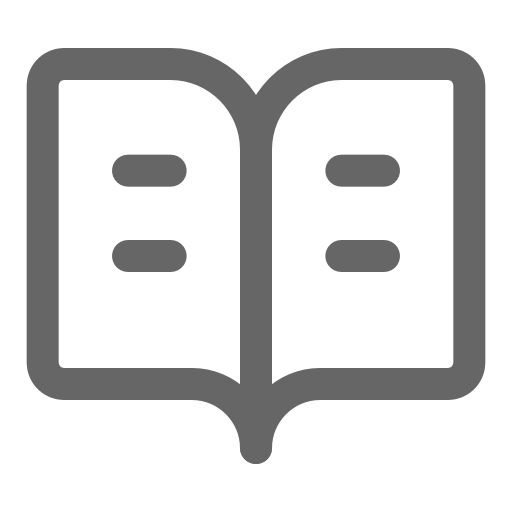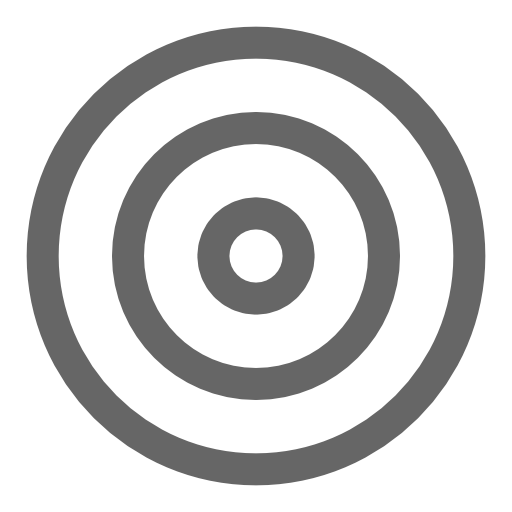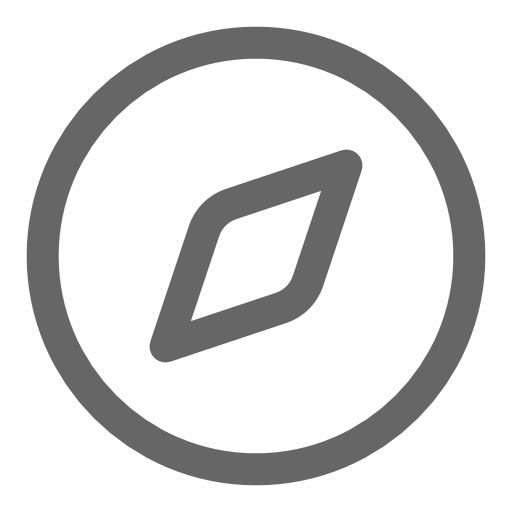At 4D Systems, our mission is to deliver innovative tools for efficient and flexible project development. The REPTOR-250 is a compact display module designed for seamless integration, offering a user-friendly interface for monitoring and control. Key features include a vibrant TFT IPS LCD, low power consumption, and easy integration. Explore its capabilities in advanced projects, such as pairing it with the Rock SBC to track system metrics in real time. The REPTOR-250 is ideal for various applications, from industrial monitoring to home automation.

At 4D Systems, we empower engineers and developers with innovative solutions like the REPTOR-250 display module. In our latest project, the Raspberry Pi Advanced Status Monitor, you'll see how this versatile module enables robust status monitoring for various applications. With features like the PIXXI-44 processor, easy integration, and comprehensive documentation, the REPTOR-250 is perfect for projects ranging from environmental monitoring to industrial automation. Explore step-by-step instructions and customization tips to enhance your projects.

Introducing the uLCD-480RD, a 2.1″ round intelligent display module driven by 4D Systems' DIABLO-16 graphics processor. The round 2.1" IPS LCD offers a unique configuration with 480 pixels in diameter, providing 240 pixels from the center in any direction. Available in two models: Non-Touch (uLCD-480RD-CLB) and Capacitive Touch (uLCD-480RD-CTP-CLB), it is programmed via the Workshop4 IDE Software for rapid graphics construction.
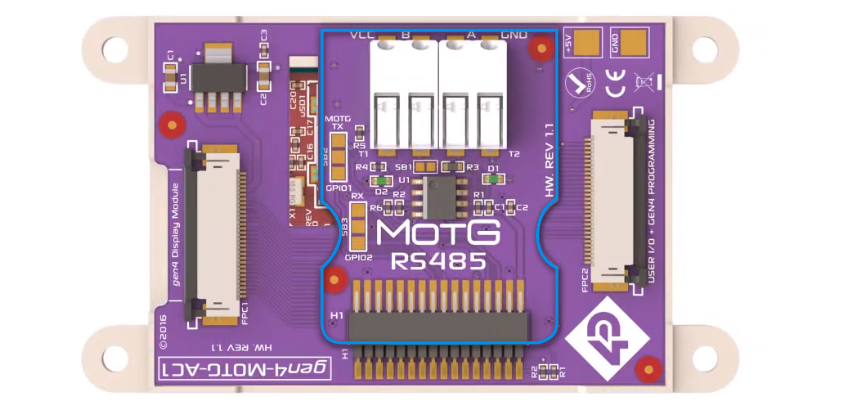
This article elucidates the imperative of RS485 communication in industrial settings, especially in long-distance data transmission amongst varied devices. It delineates how 4D Systems’ MOTG-RS485 accessory module extends RS485 communication support to gen4 micro LCD displays, enhancing their utility in industrial scenarios. By explicating the basics of RS485 communication and its implementation through the MOTG-RS485 module, the article provides a comprehensive overview for professionals keen on augmenting their display applications' communication capabilities. Furthermore, it sheds light on the innovative Modules-on-the-Go (MOTG) concept by 4D Systems, aiming to simplify the integration of additional functionalities in embedded display designs.