
Our Educational Primer Series presents a deep dive into the technical elements that bring together the world of 4D Systems and what we have to offer. You’ll find that this information series, developed with our experts and engineers, is the perfect place to power up your knowledge and take your understanding of our hardware and software to the next level. As always, feel free to reach out and get in touch. The best learning is interactive and we’d love to hear from you.
File Downloads
How to choose between capacitive & resistive touch displays
Normally you buy a phone or a touchscreen device based on the features it offers in terms of memory, battery life, camera, operating system and so on. However, you don’t give much thought to the touchscreen itself.
This could be because it is not always mentioned in the product description whether the touchscreen is capacitive or resistive. Additionally, both types of touchscreens are available on various devices across the electronics industry. So, what are the factors to consider before you choose one over the other?
Capacitive vs. Resistive display
Although to the layman the touchscreens look all similar at first glance, there are ways to differentiate them. On closer observation, you can find that the two are different. To put it simply, the most expensive tablets and smartphones you carry are more likely to feature a capacitive display. On the other hand, the older models in your collection would likely be the ones with a resistive touch display.
So, what is the difference between the two? The basic difference is the technology underlying the working of both screens. Let’s look at them closely.
Resistive touchscreen
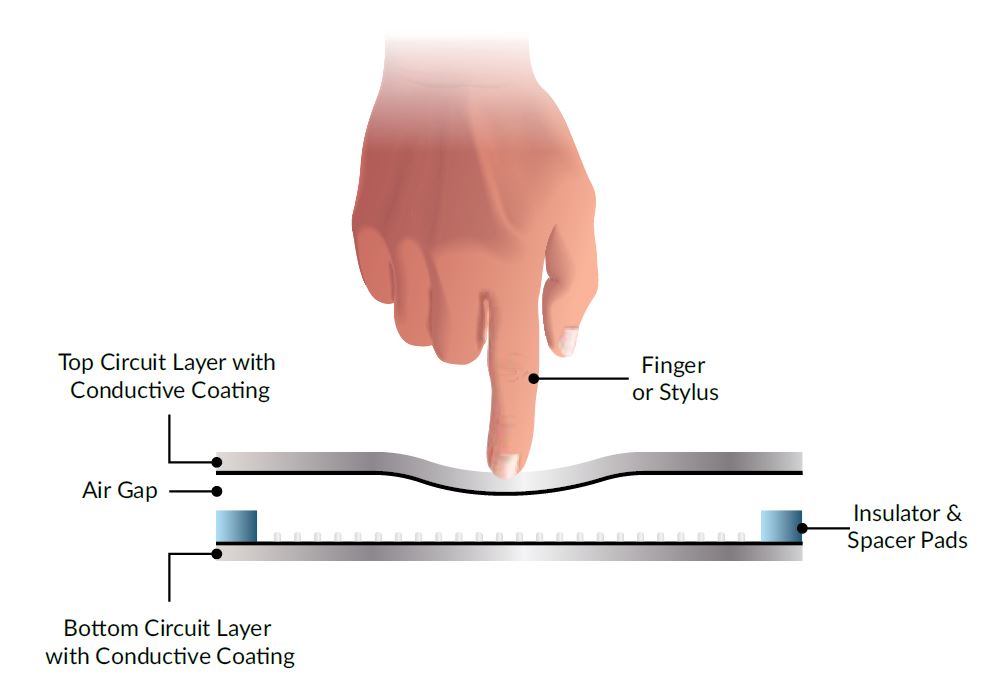
The resistive touchscreen was one of the most common touchscreens used in industrial electronics. One of the main reasons for this was its cost-effectiveness. As the name itself implies, it works on the principle of resistance. In resistive touchscreens, two very thin layers of material are separated by a thin gap or air. PET film and glass are typically used as layers.
The upper and bottom layers of resistive touchscreens are lined with conductors such as indium tin oxide (ITO). The conducting sides are placed facing one another. However, there is a thin gap between the two layers that would prevent them from touching when the screen is not in use. So, when you press your finger or a stylus against the screen, it creates a change in resistance (an increase in voltage). The sensor layer detects this change, and the processor calculates the coordinates of that change and determines the position of the touch.
Advantages of resistive touchscreen
Disadvantages of resistive touchscreen
Capacitive touchscreens

Capacitive touchscreens, on the other hand, respond directly to the touch of your finger or an input device such as a stylus. Although they were invented almost a decade before the first resistive touchscreen, they became popular only recently.
Unlike the resistive touch displays that relies on mechanical pressure applied to the surface, capacitive touchscreen makes use of human body’s natural conductivity to operate. These screens are made of transparent, conductive material—usually ITO—coated onto a glass material.
As you touch the glass material with your finger, the static electricity stored in it transfers to the finger. The sensors in the processors use this change in electricity to determine the position of the touch. These sensors are very sensitive and can track even the slightest of touch, making capacitive touchscreens more receptive than resistive types.
Advantages of capacitive touchscreen
Disadvantages of capacitive touchscreen
Conclusion
From the above details, it is clear that capacitive touch displays are better than the resistive touch displays in more ways than one. Although they are costlier the benefits offered by capacitive touch displays outweigh the cost.
Furthermore, touchscreens are liable to develop cracks if they fall or come into contact with a hard substance. While the resistive touch displays cease to work even in case of a small crack, the capacitive touch displays can work even in the event of a cracked screen.
Armed with such practical information, you would be better off choosing a capacitive touch display device with a
high touch-sensitive screen that requires no effort to operate. Sharp pictures would be an added advantage.
For a great range of LCD screens, visit: www.4dsystems.com.au/products
Table of contents
Subscribe to our newsletter
Latest Case Studies

This case study unveils a practical application of embedded innovation, highlighting the process and outcomes of upgrading legacy systems in a technology-focused product line. Through strategic technological integration, the project not only uplifted product performance but also markedly improved customer satisfaction levels. The subsequent pages delve into various strategic and operational enhancements made, providing readers with a nuanced understanding of the concrete impacts and subtleties involved in a real-world, engineer-led embedded innovation initiative. A testament to blending traditional systems with modern innovation.

Duratec, specializing in liquid handling devices for various industries, aimed to simplify the control interfaces of their new product line. Partnering with 4D Systems, they integrated a touch display module enhancing user-centricity and operational efficiency. This transition replaced outdated control panels with an intuitive, modern interface without compromising on control capabilities via the RS232 interface. Three new devices were launched, improving user interactions through user-friendly touch displays, showcasing Duratec's commitment to innovation. This collaboration allowed for more straightforward control, monitoring, and interaction with Duratec's devices, ensuring a better user experience and meeting industry demands.

In the challenging process of creating an advanced 3D printer, BCN3D encountered an unexpected difficulty: finding an appropriate, user-friendly display module. Despite initial struggles, BCN3D discovered the solution in 4D Systems’ gen4 display modules. These modules offered superior resolution, processing power, and flexibility. Key to BCN3D's decision was the modules' easy integration via a serial connection and the Arduino-compatible library into their firmware. For its Sigma R17 3D printer, BCN3D upgraded to the gen4-ULCD-35DCT-CLB, a 3.5-inch Intelligent TFT-LCD display module with capacitive touch, further enhancing the user experience. The gen4 series of intelligent display modules perfectly matched BCN3D's requirements, offering innovative solutions in the sophisticated 3D printing space.

