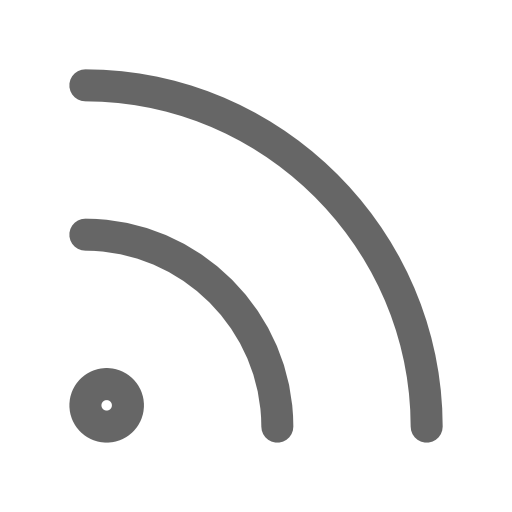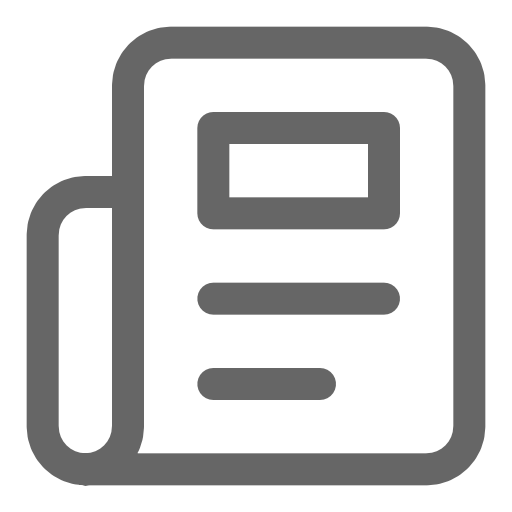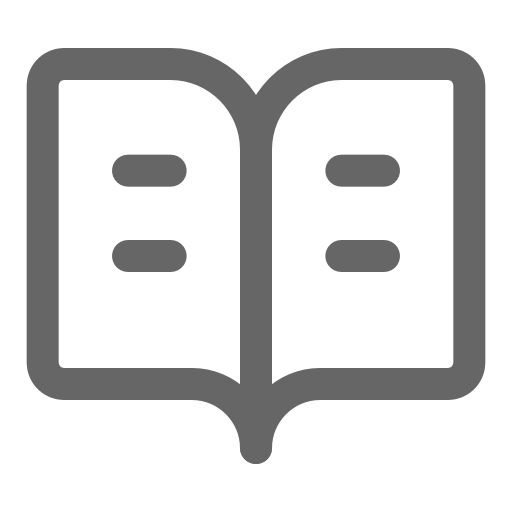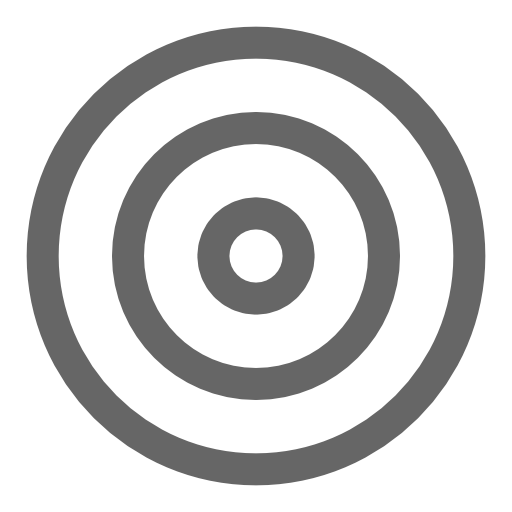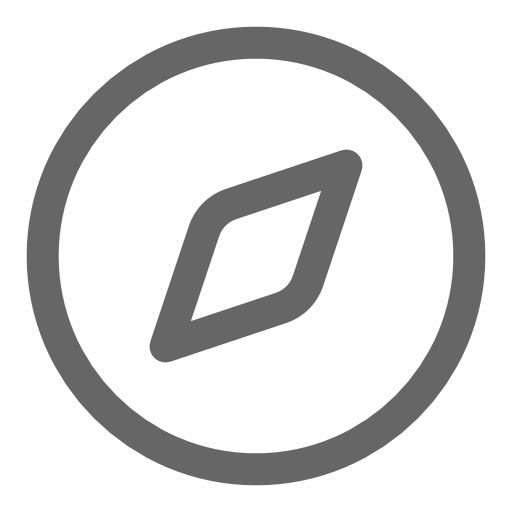This blog illustrates how microcontrollers, integral to countless electronic devices, process and execute commands in various applications, from controlling TV remotes to operating car engines. It delves into the history, advantages, and the basics of interfacing microcontrollers with intelligent displays, discussing different display options and how they interact with microcontrollers. This series is tailored to help engineers grasp the concept and utility of microcontrollers in evolving technological landscapes, enhancing their understanding of 4D Systems' hardware and software offerings.

Burn-in on intelligent displays occurs when static images are continuously displayed, leading to permanent ghost images. This issue stems from overused pixels that lose intensity unevenly over time. To prevent burn-in: lower screen brightness, shorten screen timeout, use sleep timers, opt for black or dark-themed wallpapers and keyboards, change screen content frequently, and avoid certain display filters. Employing these measures can help maintain the screen's clarity and prolong its lifespan, ensuring a better user experience.

In today's technology era, the term "bezel" has expanded beyond jewelry to describe the border around device displays. Found in gadgets like mobiles, TVs, and tablets, bezels, particularly the innovative Cover Lens Bezel, are pivotal in enhancing a device's aesthetics and functionality. They offer protection against potential damage, ensure screens remain in place during impacts, and prevent inadvertent screen activations. 4D Systems harnesses the power of bezels in their advanced display solutions, ensuring devices not only look sleek but are also practical and durable. Dive into the world of bezels and discover their importance in modern tech.

Navigating the realm of touch displays can be tricky, especially when choosing between capacitive and resistive screens, each housing unique attributes. While resistive displays are cost-effective, responsive to any touch pressure, and perform well at various angles, they fall short in multi-touch sensing and durability. Conversely, capacitive displays, renowned for their sensitivity, multi-touch support, and sharp clarity, provide a seamless user experience albeit at a higher cost. The choice hinges on personal preference and intended use. Delve into the technicalities and benefits of each, simplifying your next touch display choice.