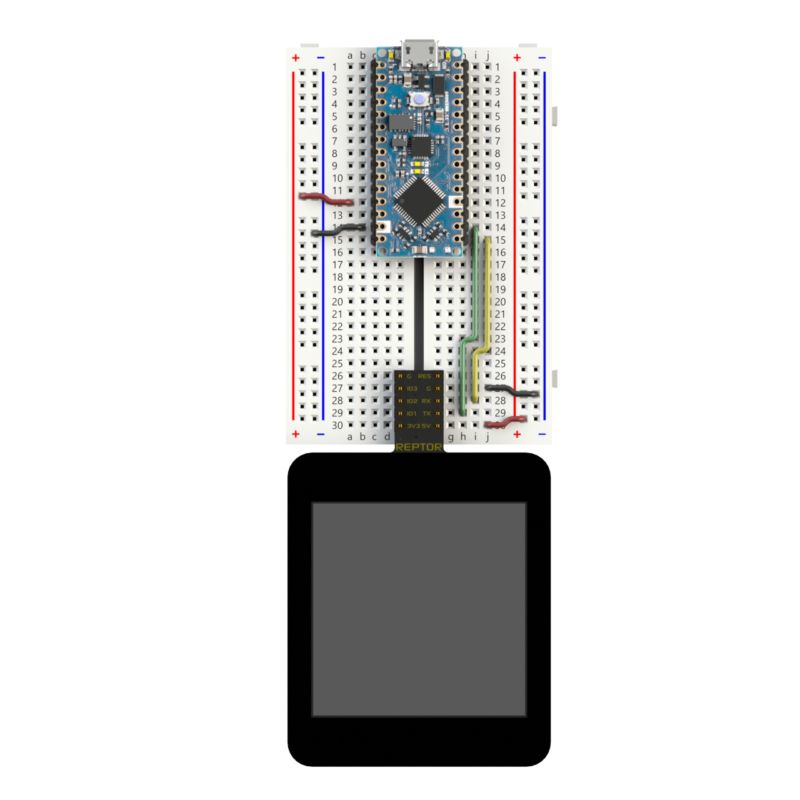Do away with many components, using one companion.
Compact and feature-packed
The REPTOR-250 is a unique, breadboard-compatible display development module designed to streamline electronic testing, development, and project execution.
Suitable for standalone use, host interfacing, PC tethering, and educational purposes, REPTOR-250 features a 2.5” TFT LCD display with a capacitive touch panel driven by a PIXXI-44 graphics processor from 4D Labs. Its MatesBus interface allows for easy integration in breadboard applications, adaptors, or directly into developed products.
Created as a flexible design aid, REPTOR-250 simulates component readouts and meters, saving hardware resources and speeding up development. Ideal for engineers, hobbyists, and students at all levels, REPTOR-250 makes breadboarding and project development easier and more efficient by preserving GPIO hardware resources and facilitating faster project completion.

REPTOR-250 Features
REPTOR-250’s main interface is a 3.3V-level Asynchronous Serial UART and features 2 GPIOs that can be used as Digital Inputs, Digital Outputs, or Master I2C Communication. These interfaces arm REPTOR-250 with resources to be either a stand-alone controller, a host-driven slave, or a tethered test instrument while capable of interfacing and powering external devices.
- Powered by 4D Labs Pixxi44 Graphics Processor
- 240×240 pixel resolution TFT IPS LCD
- Capacitive Touch
- 3.3V (5V tolerant) Serial UART interface, capable of 300 to 2187500 Baud
- Master I2C interface bus
- 2 GPIO, Digital Inputs, Digital Outputs or Master I2C
- 32MB of External SPI Flash Memory
- 32KB of Processor Flash Memory
- 30KB of Processor SRAM for User Variables
- Single supply 5V power input
- Shared 3.3V 300mA power output
- Standard 0.1″ pitch male pin headers
- RoHS and REACH compliant
- Weight approx. 31.0 grams

Mates Studio
Mates Studio is a powerful integrated development environment (IDE) designed to simplify the UI development of Breadboard Mates products such as TIMI, TED, and REPTOR.
Offering several options for graphical applications, Mates Studio includes four feature-rich environments—Commander, Architect, Genius, and Builder—each tailored to transform your ideas into reality. Download for free and embrace the power to innovate.


Unleash Creativity with Mates Studio’s Dynamic Development Environments
Dive into Mates Studio’s suite of four distinct development environments – Commander, Architect, Genius, and Builder. Each tailored to transform your ideas into reality, from leveraging pre-designed layouts to crafting custom interactive GUIs. Whether you’re programming with ease or designing with flexibility, our environments cater to every level of creativity and technical prowess. Embrace the power to create, customize, and control your projects like never before.
Order Now
REPTOR-250
SKU:
Price: US$49.00 – US$59.00