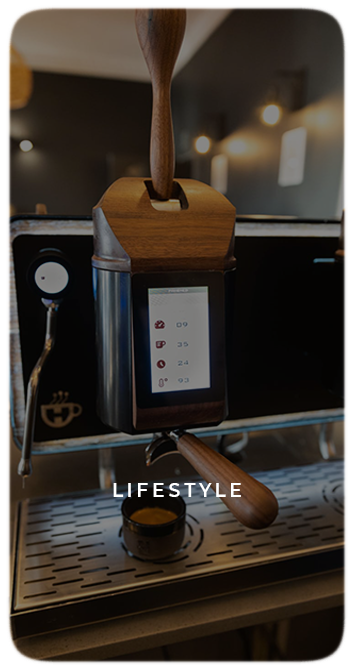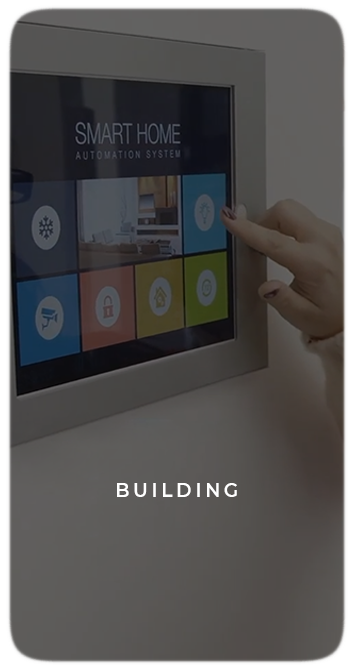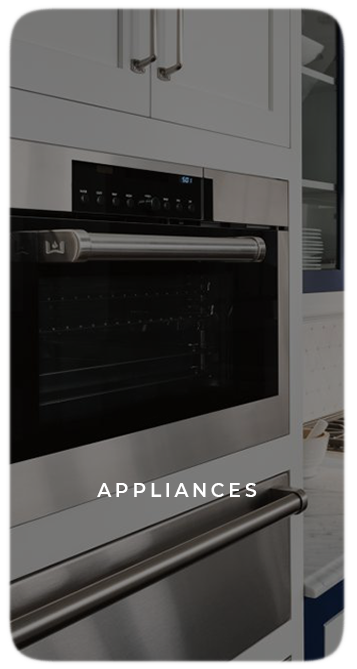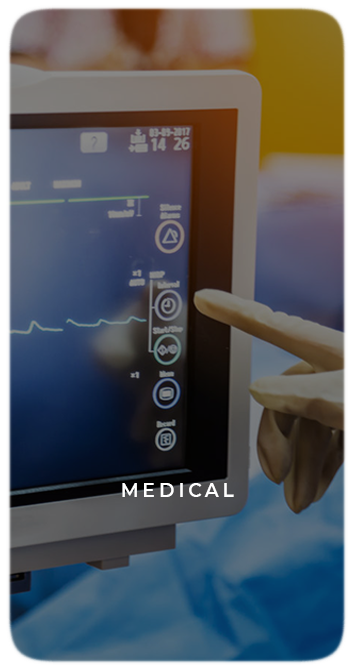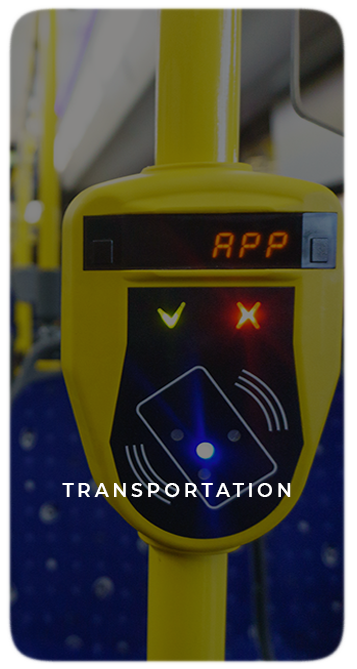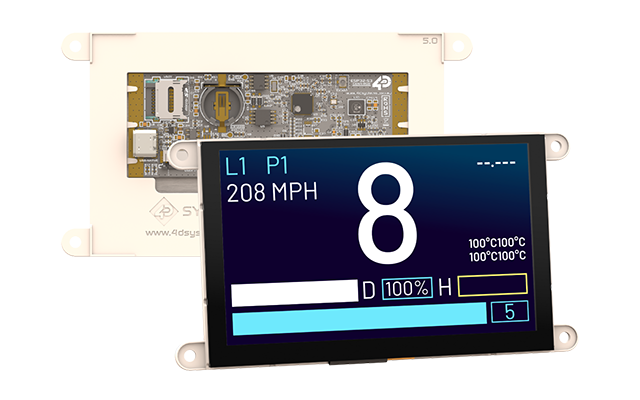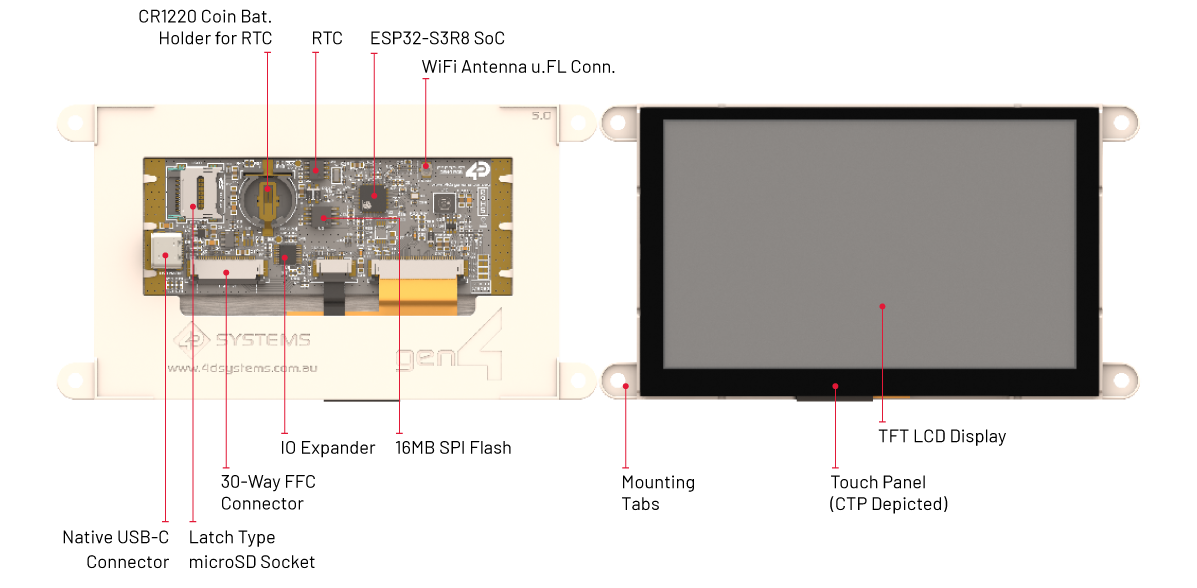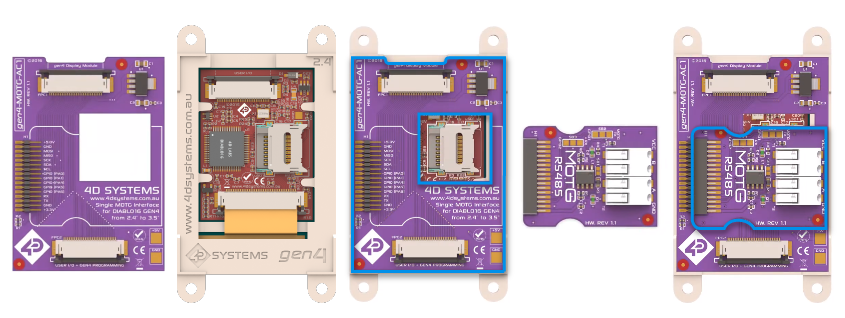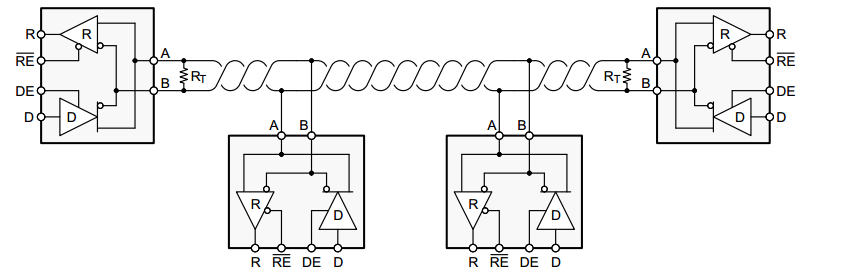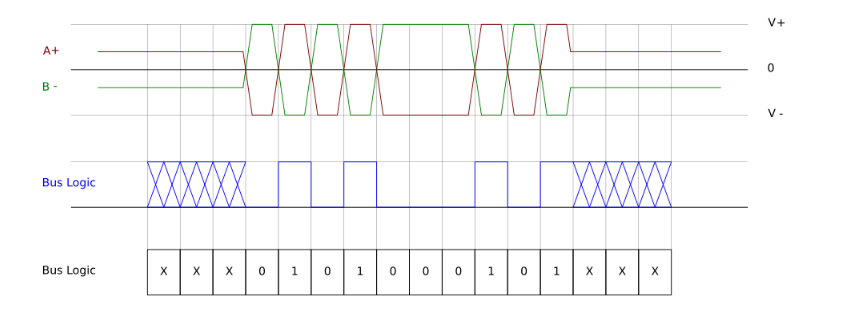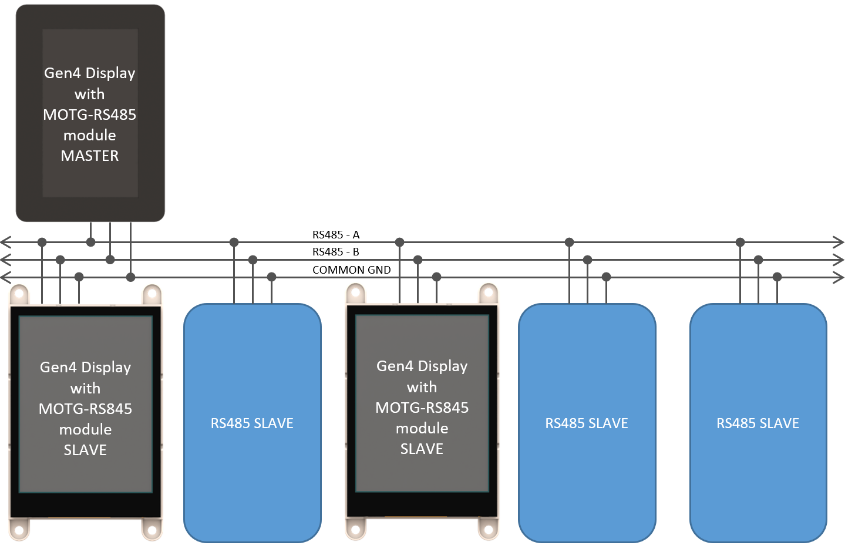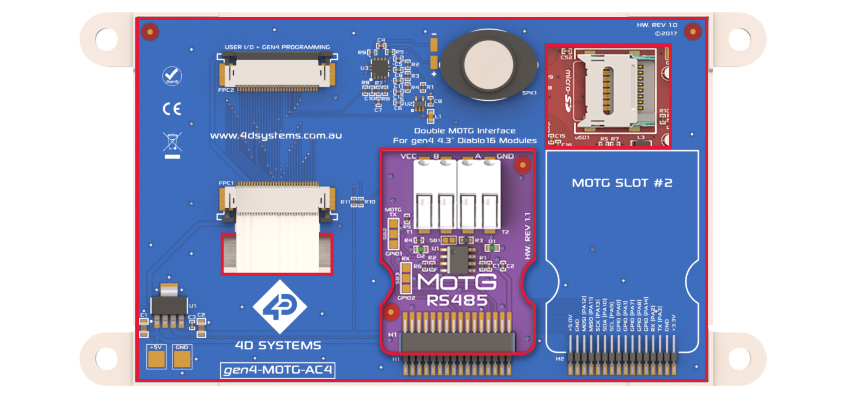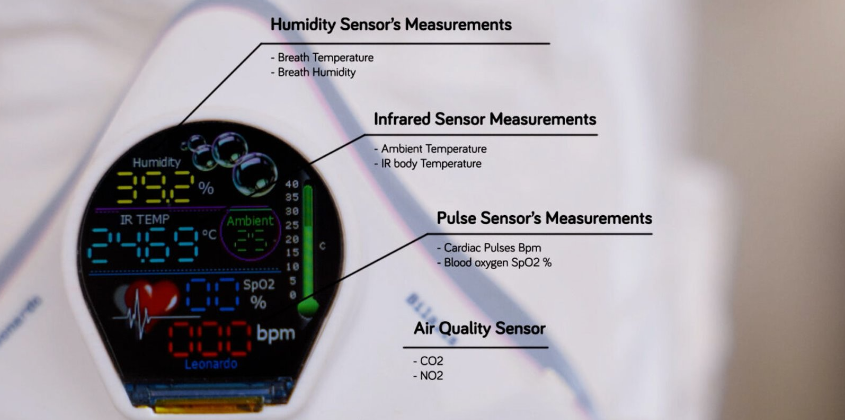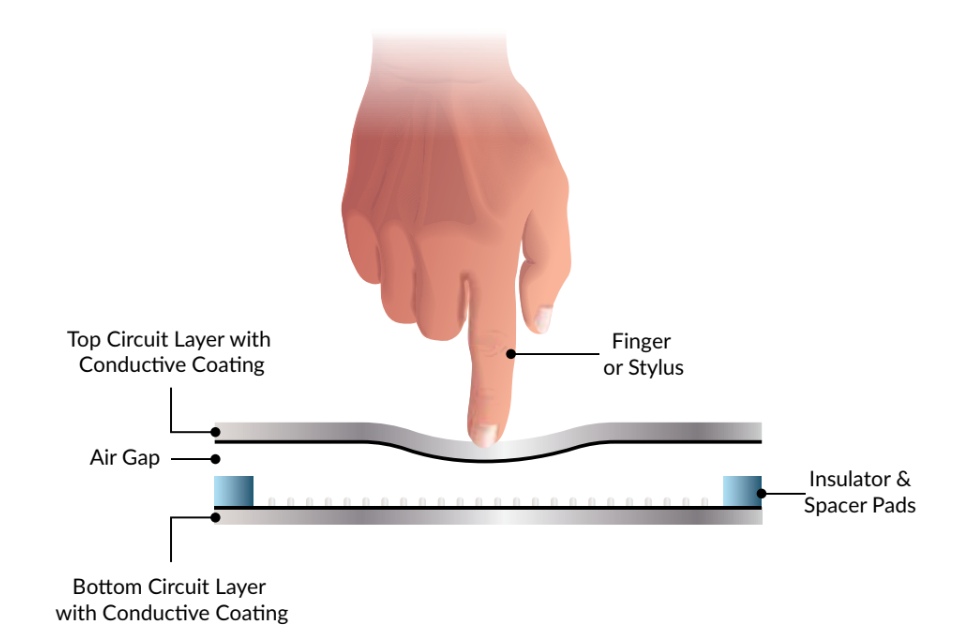Announcing the gen4-RP2530 Series: Powering the Future of Embedded Displays with Raspberry Pi Technology
We’re excited to introduce the 4D Systems gen4-RP2350 Series, a cutting-edge line of display modules designed to elevate your embedded projects. With sizes ranging from 2.4” to 9.0” and options for touch and non-touch screens, these displays are perfect for a wide range of applications. At the heart of this series is the powerful Raspberry Pi RP2350 microcontroller, which offers dual-core architecture, combining Arm Cortex-M33 and Hazard3 RISC-V cores, providing the flexibility to optimise performance for specific project needs.
Advanced Security and Performance
The RP2350 microcontroller features a robust security architecture built around Arm TrustZone for Cortex-M, including signed boot, SHA256 acceleration, a hardware True Random Number Generator (TRNG), and glitch detectors. With antifuse OTP key storage and a secure boot ROM, this microcontroller ensures your applications are powerful and secure. This transparent security model allows professional users to confidently integrate the gen4-RP2350 Series into products where security is critical.
Workshop5 IDE: Tailored Development for 4D Processors and Modules
To complement the gen4-RP2350 Series, 4D Systems is introducing the Workshop5 IDE, a comprehensive software development environment tailored specifically for these display modules. Leveraging Raspberry Pi’s Pico SDK, Workshop5 provides an integrated platform for designing, coding, and testing applications. Whether you’re a novice or an experienced developer, Workshop5 simplifies the creation of complex graphical user interfaces (GUIs) with a suite of tools that streamline the workflow from concept to deployment.
With Workshop5, users can seamlessly design, compile, and upload projects directly within the IDE. For those with specific needs, it also supports project export for continued development in other environments, offering maximum flexibility. Engineered to deliver a robust, user-friendly experience, Workshop5 equips developers with everything they need to bring their GUIs to life efficiently and precisely. Scheduled for release alongside the gen4-RP2350 Series, this IDE ensures that your development process is as smooth and powerful as the modules themselves.


Why “Powered by Raspberry Pi” Matters
The “Powered by Raspberry Pi” certification signifies that the gen4-RP2350 Series meets the highest quality and performance standards set by Raspberry Pi. This certification guarantees that our display modules are reliable and fully supported by Raspberry Pi’s extensive ecosystem of tools, documentation, and community resources.
Ideal for a Wide Range of Applications
Whether you’re developing industrial automation systems, IoT devices, medical instrumentation, or consumer electronics, the gen4-RP2350 Series is designed to offer the perfect combination of performance and security. With support for C/C++ and microPython and backed by detailed documentation, these display modules cater to both professional developers and enthusiasts.
Conclusion
The 4D Systems gen4-RP2350 Series, powered by the RP2350 microcontroller and supported by the upcoming Workshop5 IDE, represents the next level in embedded display technology. Combining robust security features, versatile dual-core architecture, and the assurance of the “Powered by Raspberry Pi” certification, this series is set to become the go-to choice for developers looking to create secure, high-performance embedded solutions. Explore the gen4-RP2350 Series today and bring your projects to life with the power and flexibility of Raspberry Pi.